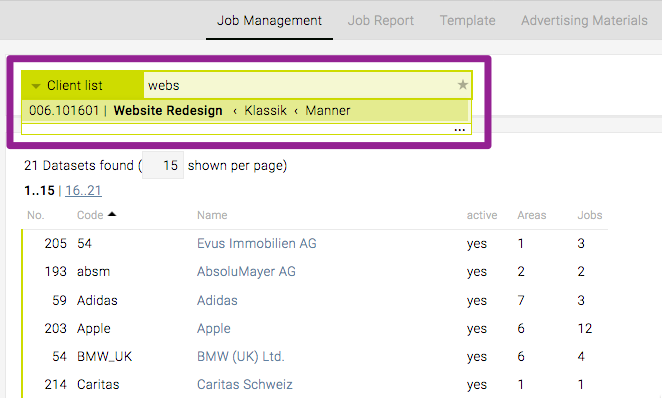- Go to the “Jobs” module and use “Job Management”, “Job Report” or “Job Portfolio”
HINT: in “Job Management”, there are different ways of selecting a job from your list of clients:
- Click the client’s name, select the tab “Jobs” > “Area” and then the relevant job using your mouse or keyboard
- Alternatively, start entering the name of the job in the green search bar and select the relevant result from the live results