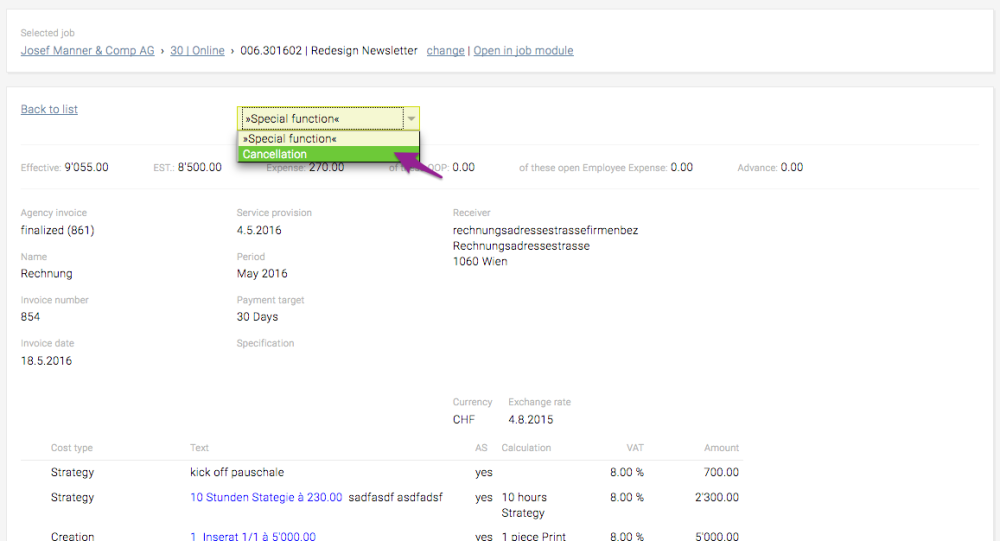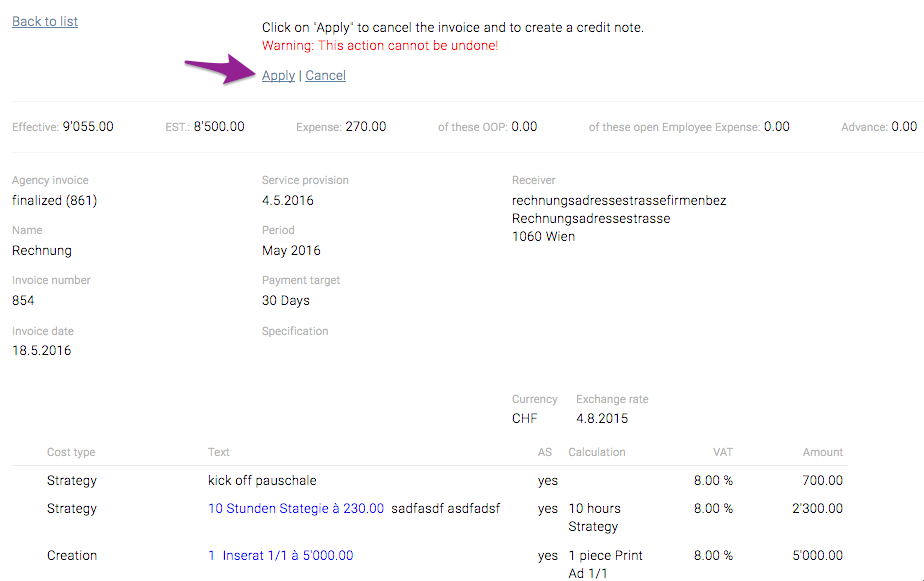Preconditions
- Finalized outgoing invoice
Steps
- Go to “Finances” > “Outgoing invoice”
- Filter for a job by defining “Budget year”, “Client”, “Area” and “Job” and click “select”
- Open the (finalised) invoice of your choice, e.g. by clicking on its “Status”
- Once the invoice details have been opened, a drop-down is displayed at the top of the page (>> Special function<<)
- Select “Cancellation” from the drop-down
![]()
- Clicking the link “Apply” underneath the displayed warning will create a credit note – once applied, this cannot be reversed any more
![]()
Please note
- Each credit note receives an invoice number. The cancellation reverses the original invoice by adding the invoiced total as negative figure to balance out the original (incorrect) figure in the agency invoice.
- Neither the cancelled agency invoice nor the the credit note itself are displayed in the “Debtor list”.